How to Activate Native Settings in Cyberpunk 2077
Discover how the Native Settings UI revolutionizes mod management in Cyberpunk 2077, enhancing gameplay with seamless, in-game customization for 2025 players.
Navigating the vast modding landscape of Cyberpunk 2077 can feel like hacking through a heavily encrypted corporate database. One essential tool that's been gaining traction since the 2.0 update is the Native Settings UI, which allows players to conveniently configure their mods without diving into complex configuration files. Let me walk you through how to activate and maximize this game-changer for your Night City experience in 2025.
What is Native Settings UI in Cyberpunk 2077?
Native Settings UI is a fundamental mod that creates a centralized, in-game menu system for configuring other mods. Think of it as your personal fixer for mod management - it creates a clean, organized interface where you can tweak everything from vehicle handling to combat mechanics without ever leaving the game.

Prerequisites for Activating Native Settings
Before you can activate native settings in Cyberpunk 2077, you'll need to install a few critical components:
-
Cyber Engine Tweaks (CET) - This is the backbone of most advanced Cyberpunk 2077 mods in 2025
-
Native Settings UI - The main mod we're discussing
-
Either Archive-XL or Codeware - Both provide necessary supporting code
Without these components, your attempt to activate native settings will be about as successful as trying to breach Arasaka Tower with a potato peeler. Y'all don't want that kind of trouble!
Installation Process
Getting your Cyberpunk 2077 how to activate native settings cyberpunk 2077 setup running is straightforward if you follow these steps:
-
Download all prerequisite mods from Nexus Mods
-
Extract the files to your Cyberpunk 2077 directory
-
Launch the game and check if the Native Settings menu appears
-
If it doesn't, verify that all dependencies are correctly installed
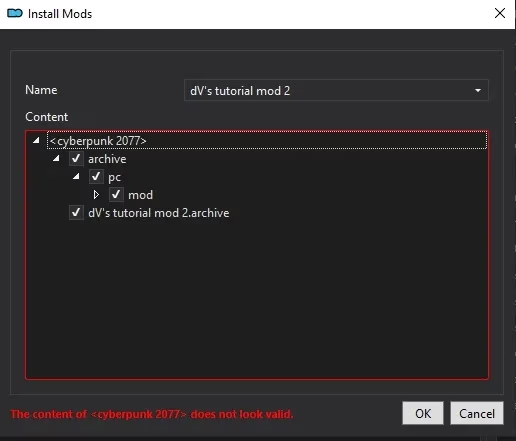
Enhancing Your Experience with Side Menu Add-on
Once you've got the basic Native Settings UI working, I highly recommend installing the Side Menu Add-on. This quality-of-life improvement adds a vertical list of mods for easier navigation, which is a real game-changer if you're running dozens of configurable mods (and let's be real, who isn't going all-in on mods in 2025?).
The side menu will sort your mods alphabetically and make navigating through them as smooth as cruising down the highway in a Rayfield Caliburn.
Troubleshooting Common Issues
If you're having trouble getting native settings to work in Cyberpunk 2077, consider these common fixes:
-
Verify mod versions - Make sure you're using compatible versions (Native Settings UI 1.96+ for 2025 game versions)
-
Check load order - Some mods need to load before others
-
Clear cache files - Sometimes the game needs a fresh start
-
Disable conflicting mods - As one user discovered, the generic "Mod Settings" can conflict with Native Settings UI
As they say in Night City, "Sometimes you gotta reset before you connect."
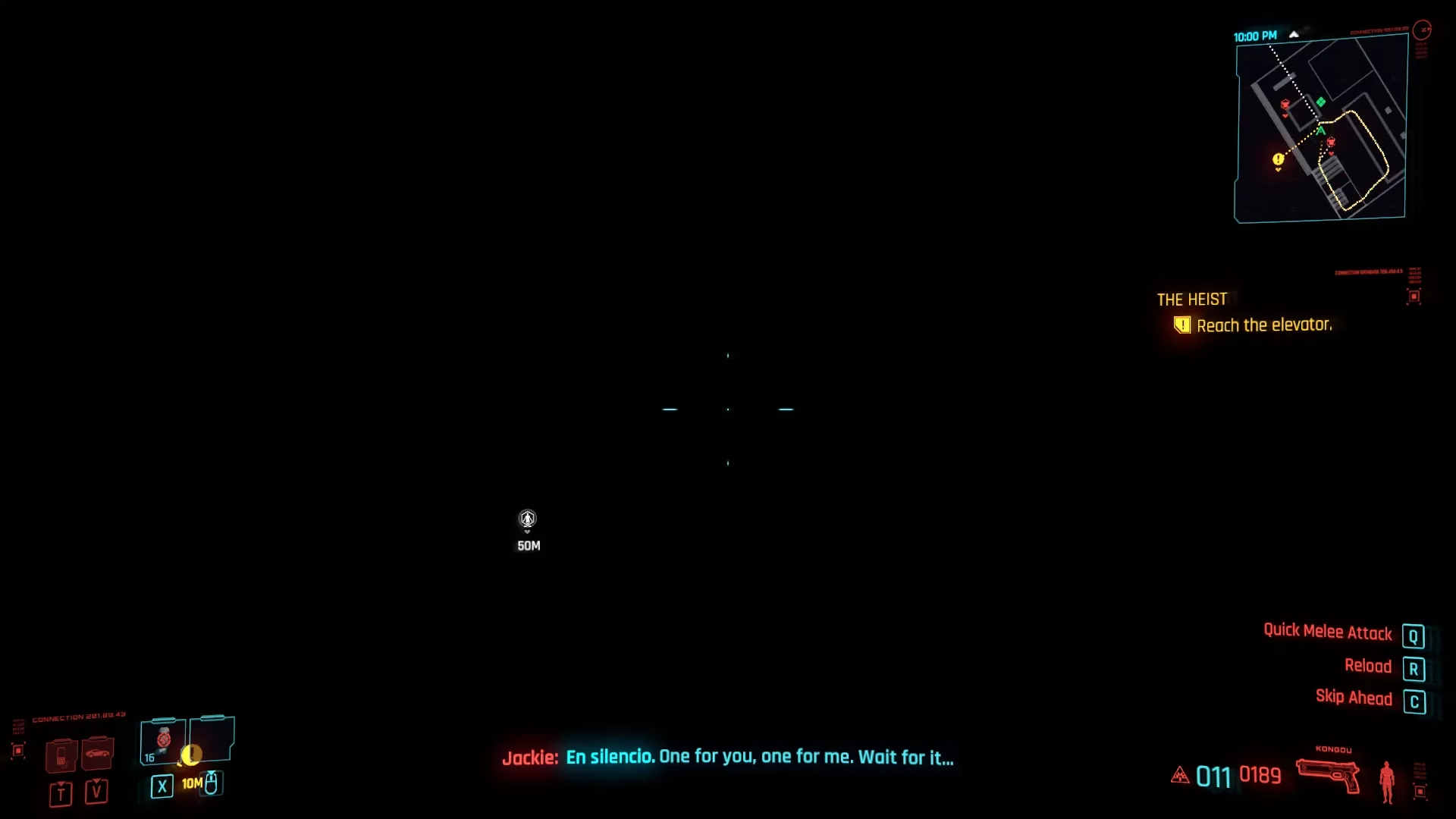
Recommended Mods to Configure via Native Settings
Now that you've got Cyberpunk 2077 how to activate native settings cyberpunk 2077 working properly, here are some killer mods that make excellent use of the interface:
-
Better Vehicle Radio - Customize your cruising tunes
-
Custom Quickslots - Streamline your combat with better item access
-
Cyber Drift 2.0 - For those who want to channel their inner Tokyo drifter
-
Drive an Aerial Vehicle - Take to the skies above Night City
-
Better Netrunning - Enhanced hacking mechanics
Conclusion
Native Settings UI has become an essential part of the Cyberpunk 2077 modding ecosystem in 2025. It transforms the mod configuration experience from a tedious chore into a seamless part of gameplay. The ability to adjust your mods on the fly without alt-tabbing out of the game or editing text files manually is a total game-changer.
Remember, the key to activating native settings in Cyberpunk 2077 is ensuring you have all the prerequisites installed correctly. Once you've got it up and running with the side menu add-on, you'll wonder how you ever lived without it. As they say in Night City, "The right tech makes all the difference."
Comments